









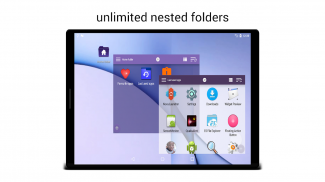

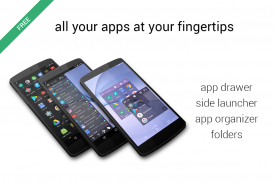

Perihal JINA: App Drawer, Sidebar & Folder Organizer
JINA helps you manage and find the apps installed on your phone or your tablet, when you need them and in the way you like.
Replace the old App Drawer, take advantage of the smart AZ letter bar, create Dynamic Folders, Organize your apps automatically by tags, choose the Favorites you want to have at your fingertips, use the Sidebar or the Drawer Everywhere ... you choose, JINA will adapt to your needs.
Install it now and find out what JINA can help you do, you'll have lots of tools available to organize apps and shortcuts like a pro, just decide which ones to use!
FULL DESCRIPTION
App Drawer
Use the first letter of the app name with the smart A-Z letter bar or use the keypad (also T9) to search for words within the full name or within the aliases that you can define.
Mark the favorite apps to keep at the top of the list.
Take advantage of the App Organizer with the automatic categories or define your personal tags to filter apps.
Sort the lists by usage frequency, by date of installation, update or uninstall, by name, size or manually.
Hide unwanted apps, rename those with strange names, or define your own aliases to find them more easily using the keypad.
There are endless possibilities, you decide from time to time which is the most convenient. No need to change the launcher, JINA will replace the stock App Drawer leaving your Home screen intact.
Of course you can choose between color themes and apply an icon pack, appearance is important too!
Sidebar and Drawer Everywhere
You are no longer forced to press the Home button...unless you really need it.
JINA can show apps and Folders inside a Sidebar, above any other app you are using.
Drag the hotspots to the sides of the screen, choose the shape and color and enjoy: just slide your finger from any screen, and your apps will appear, ready to be launched.
You can use two Sidebars at the same time: one is for the Favorites Apps and Folders, the other Sidebar is a full Side Launcher with all the search and classification capabilities of the App Drawer.
Use the Drawer Everywhere hotspot to open the App Drawer swiping your finger upward, as in stock launchers, but now you can do it from any screen, not just from the home.
App Organizer
JINA analyzes and automatically classifies your apps using different criteria and in various categories. You can always define your own labels or tags and use them, either to filter apps, or to create Live Folders that update automatically.
The App Organizer is the heart of JINA: Folders, Categories, Labels, Tags and all the search features, exploit the engine of the Organizer.
Folders Organizer and Live Folders
Use Folders to better organize your apps, you can add them wherever you want: as a widget on the home screen, in the Drawer or in the Sidebar of your favorite apps.
Create your own sub-folders or use the Live Folders, preset to group apps according to certain rules: every folder can contain apps, other sub-folders or shortcuts eg. contacts, PDFs, web URLs etc.
App Manager
You have complete control over what is installed on your device, JINA provides you with a wealth of information about the individual apps: changelog, store listing, size, time of use, alternative entry points etc.
You can access system information on apps and you can stop them with a tap.
You can save your notes, export the apks and share them, export the icons, uninstall multiple apps at the same time (if you have root, even the pre-loaded apps to free up space).
There's a lot more but the best thing is to discover the functions a little at a time. Install JINA now and in a short time you'll realize you can not do without it anymore.
Site: https://www.jinadrawer.com
Support forum: http://goo.gl/aD9mgG
Help translate http://translate.jinadrawer.com
JINA membantu anda mengurus dan mencari aplikasi yang dipasang pada telefon atau tablet anda, apabila anda memerlukannya dan dengan cara yang anda suka.
Gantikan Laci App lama, ambil kesempatan daripada bar surat AZ pintar, buat Folder Dynamic, Atur apl anda secara automatik dengan tag, pilih Kegemaran yang anda ingin ada di hujung jari anda, gunakan Sidebar atau Laci Di mana-mana ... yang anda pilih, JINA akan menyesuaikan diri dengan keperluan anda.
Pasang sekarang dan cari tahu apa yang JINA dapat membantu anda lakukan, anda akan mempunyai banyak alat yang tersedia untuk menganjurkan aplikasi dan pintasan seperti pro, hanya membuat keputusan yang mana yang akan digunakan!
PENERIMAAN PENUH
Pelukis App
Gunakan huruf pertama nama aplikasi dengan bar surat A-Z pintar atau gunakan papan kekunci (juga T9) untuk mencari perkataan dalam nama penuh atau dalam alias yang anda boleh menentukan.
Tandakan aplikasi kegemaran untuk menyimpan di bahagian atas senarai.
Ambil kesempatan daripada Penganjur App dengan kategori automatik atau tentukan tag peribadi anda untuk menapis apl.
Isih senarai mengikut kekerapan penggunaan, mengikut tarikh pemasangan, kemas kini atau buang, mengikut nama, saiz atau secara manual.
Sembunyikan aplikasi yang tidak diingini, tukar nama dengan nama yang aneh, atau tentukan alias anda sendiri untuk mencarinya lebih mudah menggunakan papan kekunci.
Terdapat kemungkinan tidak berkesudahan, anda membuat keputusan dari semasa ke semasa yang paling mudah. Tidak perlu menukar pelancar, JINA akan menggantikan Laci App saham yang meninggalkan skrin Utama anda utuh.
Sudah tentu anda boleh memilih antara tema warna dan memohon pakej ikon, rupa juga penting!
Sidebar dan Laci Di mana-mana
Anda tidak lagi terpaksa menekan butang Home ... melainkan anda benar-benar memerlukannya.
JINA boleh menunjukkan aplikasi dan Folder di dalam Sidebar, di atas mana-mana aplikasi lain yang anda gunakan.
Seret hotspot ke sisi skrin, pilih bentuk dan warna dan nikmati: cuma slaid jari anda dari mana-mana skrin, dan aplikasi anda akan muncul, sedia untuk dilancarkan.
Anda boleh menggunakan dua Sidebars pada masa yang sama: satu untuk Apl dan Folder Kegemaran, Sidebar yang lain adalah Pelancar Side penuh dengan semua keupayaan carian dan klasifikasi Laci App.
Gunakan titik laci Everywhere untuk membuka Laci App meleret jari anda ke atas, seperti dalam pelancar saham, tetapi sekarang anda boleh melakukannya dari mana-mana skrin, bukan hanya dari rumah.
Penyusun Apl
JINA menganalisis dan secara automatik mengklasifikasikan aplikasi anda menggunakan kriteria yang berlainan dan dalam pelbagai kategori. Anda boleh menentukan sendiri label atau tag anda sendiri dan menggunakannya, sama ada untuk menapis aplikasi, atau untuk membuat Folder Live yang dikemas kini secara automatik.
Penganjur App adalah jantung JINA: Folder, Kategori, Label, Tag dan semua ciri carian, mengeksploitasi enjin Penganjur.
Penganjur Folder dan Folder Langsung
Gunakan Folder untuk mengaturkan apl anda dengan lebih baik, anda boleh menambah mereka di mana sahaja yang anda mahu: sebagai widget pada skrin utama, dalam Laci atau dalam Sidebar apl kegemaran anda.
Buat subfolder anda sendiri atau gunakan Folder Langsung, dipratetap ke kumpulan aplikasi mengikut peraturan tertentu: setiap folder boleh mengandungi aplikasi, sub-folder atau jalan pintas yang lain misalnya. kenalan, PDF, URL web dll
Pengurus App
Anda mempunyai kawalan penuh ke atas apa yang dipasang pada peranti anda, JINA menyediakan anda dengan banyak maklumat mengenai aplikasi individu: changelog, penyenaraian menyimpan, saiz, masa penggunaan, titik masuk alternatif dll.
Anda boleh mengakses maklumat sistem pada apl dan anda boleh menghentikannya dengan paip.
Anda boleh menyimpan nota anda, mengeksport apks dan berkongsinya, mengeksport ikon, menyahpasang beberapa aplikasi pada masa yang sama (jika anda mempunyai akar, walaupun aplikasi pra-dimuatkan untuk membebaskan ruang).
Ada banyak lagi tetapi perkara terbaik adalah untuk mengetahui fungsi-fungsinya sedikit demi sedikit. Pasang JINA sekarang dan dalam masa yang singkat anda akan menyedari bahawa anda tidak boleh melakukannya tanpa ia lagi.
Tapak: https://www.jinadrawer.com
Forum sokongan: http://goo.gl/aD9mgG
Bantu menterjemahkan http://translate.jinadrawer.com










